Verizon Business Account is a convenient and secure way to manage your Verizon services online. Whether you have Verizon wireless, phone, internet, or TV, you can access your account, pay your bills, view your usage, and more with Verizon Business Account.
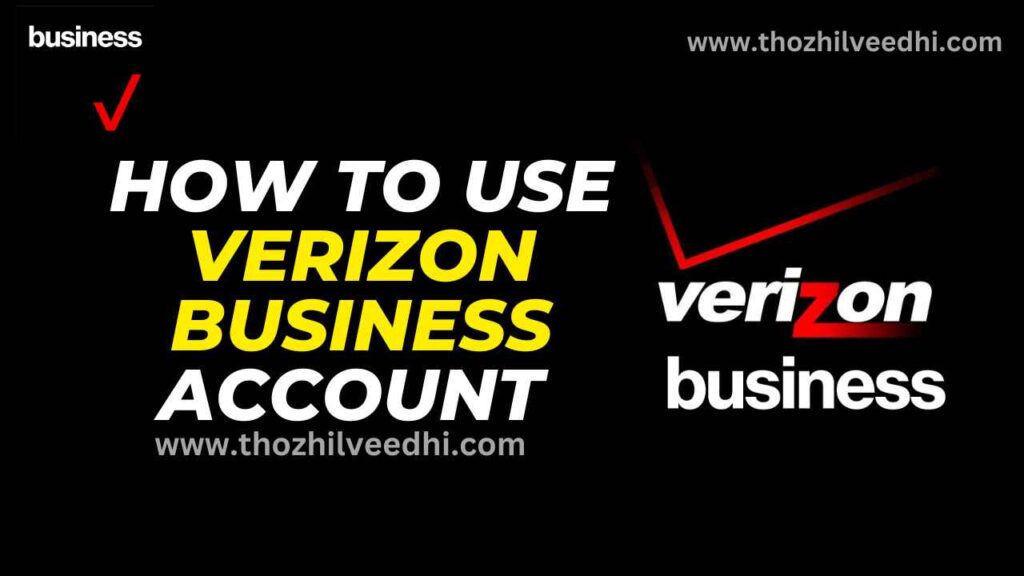
What is Verizon Business Account
Verizon Business Account is a service provided by Verizon that allows businesses to manage their Verizon services, pay bills, and access support online. You can log in to your business account using your user ID and password or device credentials. The Verizon Enterprise account management center provides a range of tools and benefits to help you manage your Verizon wireless services, save money, and get back to business more quickly. You can register for an account or sign in to your existing account at verizon.com/business. If you have any questions or need assistance, you can find support, view and pay your bill online, and more at verizon.com/business/sign-in.
In this blog post, we will show you how to use Verizon Business Account for your business needs. We will cover the following topics:
- How to register for Verizon Business Account?
- How to log in to Verizon Business Account?
- How to use My Business for wireless services?
- How to use My Fios for phone, internet, and TV services?
- How to use the My Business App and the My Fios App?
How to Register for Verizon Business Account
To use Verizon Business Account, you need to register for an account first. To register for an account, follow these steps:
- Go to Verizon Business Account Login and click on “Register”.
- Enter your user ID and password. Your user ID can be your email address or a custom ID. Your password must be at least 8 characters long and include at least one letter and one number.
- Enter your account information. You can choose to register with your wireless number, account number, order number, or service address.
- Verify your identity. You can choose to receive a verification code via text message, phone call, or email.
- Complete your profile. You can enter your name, contact information, security questions, and preferences.
- Confirm your registration. You will receive a welcome email with a link to activate your account.
How to Log in to Verizon Business Account
Once you have registered for an account, you can log in to Verizon Business Account anytime. To log in to your account, follow these steps:
- Go to Verizon Business Account Login and enter your user ID and password.
- Click on “Log in”.
- If you have multiple accounts or portals, select the one you want to access.
How to Use My Business for Wireless Services
If you have Verizon wireless services, you can use My Business to manage them online. With My Business, you can:
- Shop and activate new devices online
- Make online payments and view user details
- Keep tabs on data usage
- Change wireless user information or billing address
- Change your wireless number
- Call forwarding
- Track order status
To access My Business for wireless services, follow these steps:
- Log in to your Verizon Business Account and select “My Business”.
- Click on “Wireless” on the top menu bar.
- Choose the option you want from the left sidebar.
How to Use My Fios for Phone, Internet, and TV Services
If you have Verizon phone, internet, or TV services, you can use My Fios to manage them online. With My Fios, you can:
- View and pay your bill, see bill history, update your profile, and more
- Access your Fios Quantum gateway at your business or on the go
- Check and send verizon.net email, listen to voicemail, and review important messages from Verizon
- Turn your device into a remote control, set your DVR and check TV listings
To access My Fios for phone, internet, and TV services, follow these steps:
- Log in to your Verizon Business Account and select “My Fios”.
- Click on the option you want from the top menu bar.
How to Use the My Business App and the My Fios App
If you want to manage your Verizon services on the go, you can download the My Business App for wireless services and the My Fios App for phone, internet, and TV services. These apps are available for both iOS and Android devices.
With the My Business App for wireless services, you can:
- Change plans easily to your plans, activate new devices or features
- Manage One Talk settings
- Gather critical data metrics through the app
With the My Fios App for phone, internet, and TV services, you can:
- View and pay your bill from anywhere
- Manage your Wi-Fi network settings
- Watch live TV or On Demand shows
- Use voice control with compatible devices
To download the apps, follow these steps:
- Go to [My Business App] or [My Fios App] on your device’s app store.
- Tap on “Install” or “Get” and follow the instructions.
- Open the app and log in with your Verizon Business Account credentials.
We hope this blog post has helped you understand how to use Verizon Business Account for your business needs. If you have any questions or comments, please feel free to leave them below. Thank you for reading! 😊
What are some common issues with Verizon services?
Some common issues with Verizon services are:
- Poor customer service, which is when customers encounter rude, unhelpful, or incompetent representatives or agents
- Billing errors, which are when customers receive incorrect, inaccurate, or fraudulent charges or fees on their bills
- Network outages, which are when customers experience disruptions, delays, or failures in their wireless, phone, internet, or TV services
These issues can cause frustration, inconvenience, or financial loss for customers. If you are facing any of these issues, you can try the following solutions:
- For poor customer service, you can contact Verizon through different channels, such as phone, chat, email, social media, or community forums. You can also escalate your issue to a supervisor or manager if you are not satisfied with the response. You can also file a complaint with the [Better Business Bureau] or the [Federal Communications Commission] if you feel that your issue is not resolved properly.
- For billing errors, you can review your bill online or on the [My Verizon app] and check for any discrepancies or unauthorized charges. You can also use the [Device Troubleshooting Assistant] to check for any usage or data errors. You can contact Verizon to dispute any charges or fees that you think are incorrect or unfair. You can also request a refund or a credit if you are eligible.
- For network outages, you can check the [Verizon network status page] to see if there are any service interruptions or maintenance activities in your area. You can also use the [My Verizon app] or the [My Fios app] to troubleshoot your device or service. You can contact Verizon to report any service issues or request a compensation if you are affected by a prolonged outage.
What are the benefits of a Verizon business account?
Some of the benefits of a Verizon business account are:
- You can access and manage your Verizon services online with tools and benefits that help you save time and money.
- You can shop and activate new devices, make online payments, view user details, keep tabs on data usage, change plans, and more with My Business for wireless services.
- You can view and pay your bill, manage your Wi-Fi network, watch live TV or On Demand shows, use voice control, and more with My Fios for phone, internet, and TV services.
- You can get reliable and fast internet with 100% fiber-optic network, unlimited data, and a 10-year price guarantee with Fios Business Internet.
- You can get mobility built for getting work done with truly unlimited data and double the premium hotspot data on select plans with Business Unlimited plans.
- You can get up to a $1,500 credit to help cover costs to switch to Verizon, plus a Visa Prepaid card when you sign up for qualifying Fios Internet or Business Unlimited plans.
- You can get access to the most reliable 5G network in America, which can help you boost productivity, innovation, and security for your business.
FAQ questions with answers about Verizon business account
Some common FAQ questions with answers about Verizon business account are:
- How do I register for Verizon business account?
- To register for Verizon business account, you need to go to Verizon Business Account Login and click on “Register”. You need to enter your user ID, password, account information, and verify your identity. You also need to complete your profile and confirm your registration. For more details, you can visit FAQ | My Business Account Registration and Setup.
- How do I log in to Verizon business account?
- To log in to Verizon business account, you need to go to Verizon Business Account Login and enter your user ID and password. You need to click on “Log in” and select the account or portal you want to access. You can also use the [My Verizon app] or the [My Fios app] to log in to your account from your mobile device.
- How do I manage my wireless services with Verizon business account?
- To manage your wireless services with Verizon business account, you need to log in to your account and select “My Business”. You need to click on “Wireless” on the top menu bar and choose the option you want from the left sidebar. You can shop and activate new devices, make online payments, view user details, keep tabs on data usage, change plans, and more with My Business for wireless services. For more details, you can visit Frequently Asked Questions (FAQS) | My Business Wireless Billing and Payments.
- How do I manage my phone, internet, and TV services with Verizon business account?
- To manage your phone, internet, and TV services with Verizon business account, you need to log in to your account and select “My Fios”. You need to click on the option you want from the top menu bar. You can view and pay your bill, manage your Wi-Fi network, watch live TV or On Demand shows, use voice control, and more with My Fios for phone, internet, and TV services.
- How do I contact Verizon customer service for my business account?
- To contact Verizon customer service for your business account, you can use different channels, such as phone, chat, email, social media, or community forums. You can find the contact information for different services and issues on Verizon Business Support. You can also use the [My Verizon app] or the [My Fios app] to contact customer service from your mobile device.