If you’re serious about Forex trading, risk management should be your top priority — and that’s where the Position Sizer Forex EA comes in. In this post, we’ll explore how this powerful Expert Advisor can help you calculate position size like a pro and execute trades with precision. Plus, you can download it for free at the end of this article!
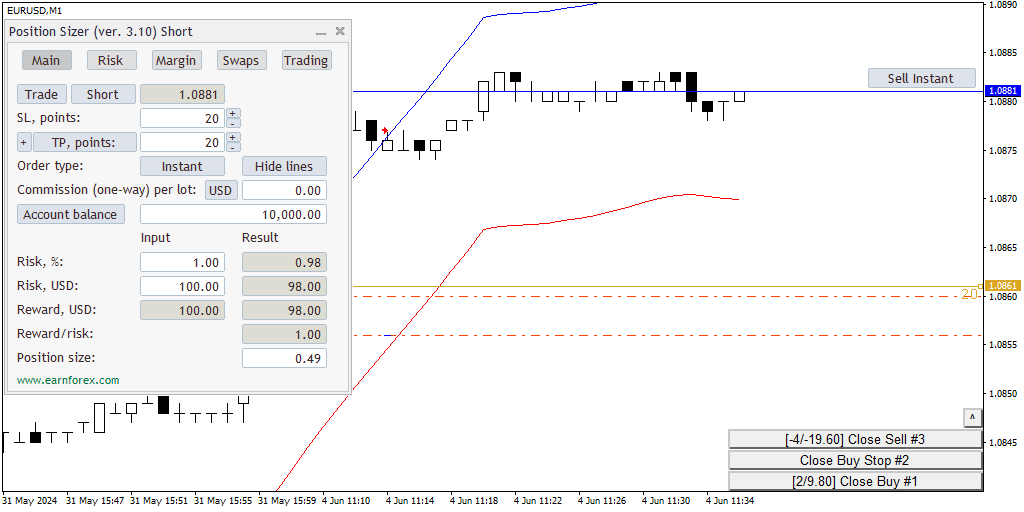
✅ What Is the Position Sizer EA?
The Position Sizer EA is an advanced trading tool designed to help Forex traders calculate the ideal position size based on their risk percentage, stop-loss level, and market conditions. It works on MetaTrader 4 and 5 platforms and includes a clean user interface for fast, precise decision-making.
This EA is perfect for:
- New traders who want to avoid over-leveraging
- Experienced traders looking to optimize their position sizing
- Anyone who wants to automate trade execution based on proper risk control
⚙️ How to Use the Position Sizer Forex EA
Using the Position Sizer EA is easy. Here’s a step-by-step guide:
1. Attach the EA to a Chart
Once attached, the EA automatically sets the entry price to the current market price and places a stop-loss at the nearest low (for buy) or high (for sell). The take-profit (TP) is initially turned off.
You’ll immediately see the recommended position size based on your account balance and SL level — optimized to risk only 1% of your account by default.
2. Customize Stop-Loss and Take-Profit
You can change the SL/TP by:
- Dragging the lines directly on the chart
- Entering exact values in the EA panel
- Setting a distance in points
- Using ATR-based stop-loss and take-profit for volatility-adjusted trades
You can also enable multiple take-profit targets, giving you more flexibility in managing trades.
3. Choose Order Type: Market or Pending
Easily switch between:
- Instant orders (entry trails price and executes at market)
- Pending orders (set your own entry price manually)
The EA alerts you if the pending order is too close to the current price or if SL/TP values are unrealistic.
4. Risk Settings & Customization
You can adjust:
- Risk percentage or fixed money amount per trade
- Use account balance, equity, or balance minus portfolio risk for calculations
- Add broker commissions to risk formula
- Use quick risk buttons to change risk tolerance instantly
5. Explore Additional Tabs (Optional)
- Risk Tab: See your potential loss/gain and risk/reward ratio
- Margin Tab: Check margin usage and max position size with leverage
- Swaps Tab: View overnight swap costs — useful for swing or carry traders
- Trading Tab: Execute trades directly using calculated position size
🖱️ Trade Execution Made Easy
After setting all the parameters, you can:
- Click the Trade button to open the position automatically
- Or use a hotkey for faster execution
- Optionally, use the position size output to place trades manually in another platform